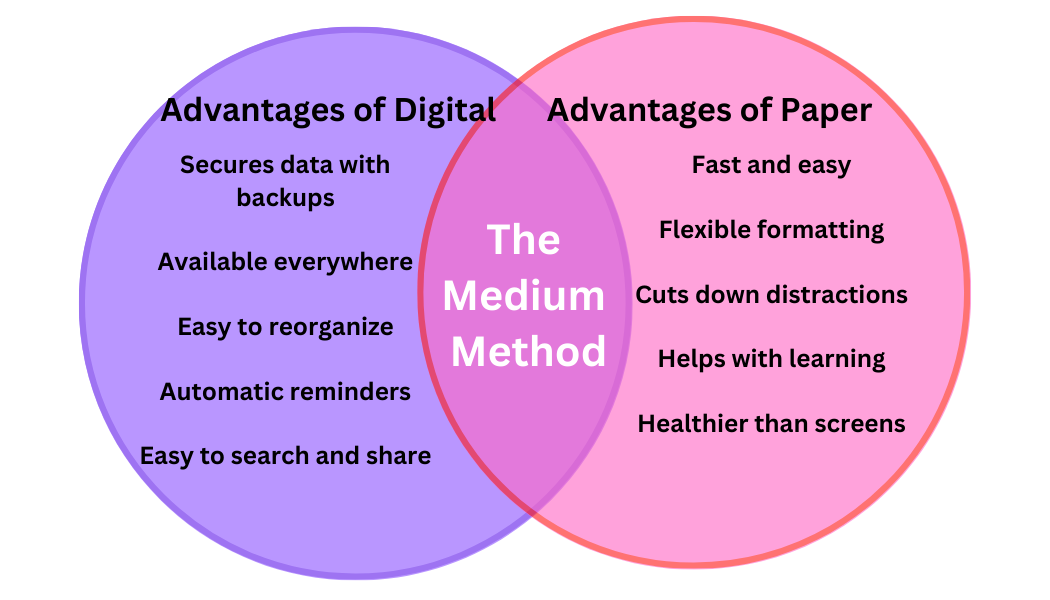Much of the world is going paperless, many brick and mortar bookstores are closing, libraries are lending e-books, receipts are sent via text or email and bank statements are sent electronically. We even file our taxes online and use digital calendars to set reminders.
But, there’s still a place for paper in our lives and our workplaces.
Digital tools offer many advantages that paper does not. But, paper can play a huge part in helping us be more productive in ways that digital can’t.
So, integrating paper and digital is a great way to help us become more productive.
Enter, The Medium Method
This productivity method is ideal for those who:
- Enjoy the satisfaction of physically crossing out a task when completed
- Equally enjoy the versatility and searchability of a digital task management system
- Don’t want to compromise on either tool
But what can you achieve with one tool that you can’t with the other?
The Advantages of Paper and Pen
Using paper and pen feels natural, we’ve all been doing it for years. Plus it’s a proven way to get thoughts and ideas out of your head. But there’s more:
It’s Quick and Easy
Using a pen and paper is fast and super easy. You don’t have to wait for an app or program to load, you don’t need to worry about remembering or entering login information, you don’t have to charge anything and you don’t have to worry about app or device crashes.
With paper there’s no fancy system to learn, you don’t have to memorize hotkeys, and you decide how the page should be formatted.
It Cuts Distractions
Paper doesn’t ring when someone calls, or buzz when someone leaves a message, or pop up annoying little windows when we get a new notification.
In fact, paper restricts us to single-tasking, which has many advantages. (Yes, multitasking isn’t all it’s cracked up to be). Single-tasking makes it easy for us to get in the zone. And while in the zone, we are burning less brain fuel (oxygenated glucose).
Multitasking causes our brains to continually jump back and forth between tasks, burning brain fuel at incredibly high rates, which can cause mid afternoon fatigue. Continually jumping between tasks can also increase the production of cortisol, a stress hormone and adrenaline, which can trigger our flight or fight response. It’s even believed that constantly switching between tasks can actually lower IQ.
It Helps us Learn
Everyone knows that writing something down is a great way to learn and remember things. Studies have also shown that students who take notes by hand perform better in exams than students who take notes on their laptops or smartphones.
It’s Healthier
Staring at screens all day is not good for the eyes. Text and images may appear static, but they are constantly flashing and flickering thousands of times a minute.
The color temperatures and brightness of screens can disrupt our sleep patterns and cause insomnia and other health related issues.
The Advantages of Digital
Despite all of the advantages of paper and pen, digital technology still provides many advantages that paper doesn’t.
It Provides Backups
Yes files can become corrupted and formats will definitely go out of date. Paper isn’t completely safe and can be damaged by moisture and fire, or easily thrown away by mistake.
Digital is Everywhere
Whether we store documents on our phones, tablets or in the cloud, digital is literally everywhere. Documents written on your computer and saved in the cloud can be accessed from your phone or a borrowed device if you forget to take your phone with you.
It’s Easy to Organize and Reorganize
Using digital technology we can collect all information about something, organize it in a way that makes sense, attach any files we want and neatly place it in one easy to access place. It’s also easier to add more files and notes digitally and keep everything together than it is with paper.
It Can Send Reminders
A paper calendar won’t pop up and remind you when something is due. A digital calendar will.
It’s Easy to Search
Information is only useful if you can easily find it when you need it. No matter how well we organize a paper notebook, we still need to dig through pages to find what we need. With a digital app, we simply type a few words into a search bar and it finds it for us.
It’s Easy to Share
This is especially useful if you work with a team. Many online tools allow for real-time collaboration, making it easy to work on a project or document with a co-worker.
Integrating Paper and Digital
How you integrate paper and digital is entirely up to you. You should strive to find a method that suits your style best. But here are a few pointers:
You Will Need
- A main notebook
- A travel notebook
- Some post-it notes
- A pen or pencil
- A notebook app
- A digital calendar
- A task manager app
Your Main Notebook
This is the core piece of a digital/paper productivity method. Pick the style and size of notebook you prefer – I simply use legal pads.
This is the notebook you will primarily work out of and it should sit open on your desk. Use it to collect everything you need to note down. It can be used as a task collector, an event grabber, a scrapbook, a sketchbook, a notepad, a journal or anything else you can think of.
Your Travel Notebook
Your main notebook is important, something you don’t want to lose and may be too big to tote around with you. So, a smaller travel notebook is an important tool. Pick something small enough to go in a pocket or bag and use it to jot down important notes and information on the go.
When you get back to your desk, copy your travel notebook notes into your main notebook.
Review Nightly
At the end of the day, take a few minutes to review your notes and organize them if necessary. Add any events to your online calendar, add any new tasks to your online to do list etc. Then look at your calendar and to-do list for tomorrow and jot down anything you have scheduled and your top three items off your to-do list to a post it note.
Keep a Daily Post it Note
Post-it notes are hard to ignore. You can stick them anywhere and, if placed correctly, it forces you to look at it throughout the day. If something is really urgent, you can stick a post it note to your screen, or a page in your notebook. The limited space also forces you to focus, ensuring you are aware of the priority of tasks without distractions. Another advantage of a post it note is that it allows you the satisfaction of crossing items off as you complete them. Once you’ve dealt with everything on the post it note, simply crumple it up and throw it away. If you don’t complete everything, simply add what you didn’t get done to tomorrow’s post-it note.
Long-Term Digital Storage
The last thing you should do daily is transfer any important note into a digital tool. You can set up different notebooks or folders for different things. For example: notes about a concert you want to go to could be placed into a general bucket, while important information could go into a journal bucket and tasks could go into a to-do list. Organize your digital storage in whatever way makes sense to you.
To Sum it Up
Combining paper and digital may seem counterproductive and a lot of work, basically you are collecting everything at least twice. But, once you get the hang of it, you’ll find it’s super useful. It’s quicker to jot things down on paper than to fire up an app and you won’t get distracted as easily. Post-it notes are easier and more visible than an app that you have to open all the time.
On the other hand, it’s easier to search digitally for something than to thumb through a lot of pages. Automatic notifications of upcoming events and tasks are super convenient and it’s much easier to share notes and information digitally.
A nightly review should only take 15-30 minutes and is a great way to keep everything organized and help you remember important information.
This is the method I use most of the time. I have a paper notepad on my desk and a tablet that allows me to take notes. My phone is also always nearby. On my computer I have my calendar and any shared files or documents. Post-it notes allow me to remember all my meetings and the most important items on my to-do list.
If you decide to give this productivity method a try. Please leave us a comment and let us know how it works for you.