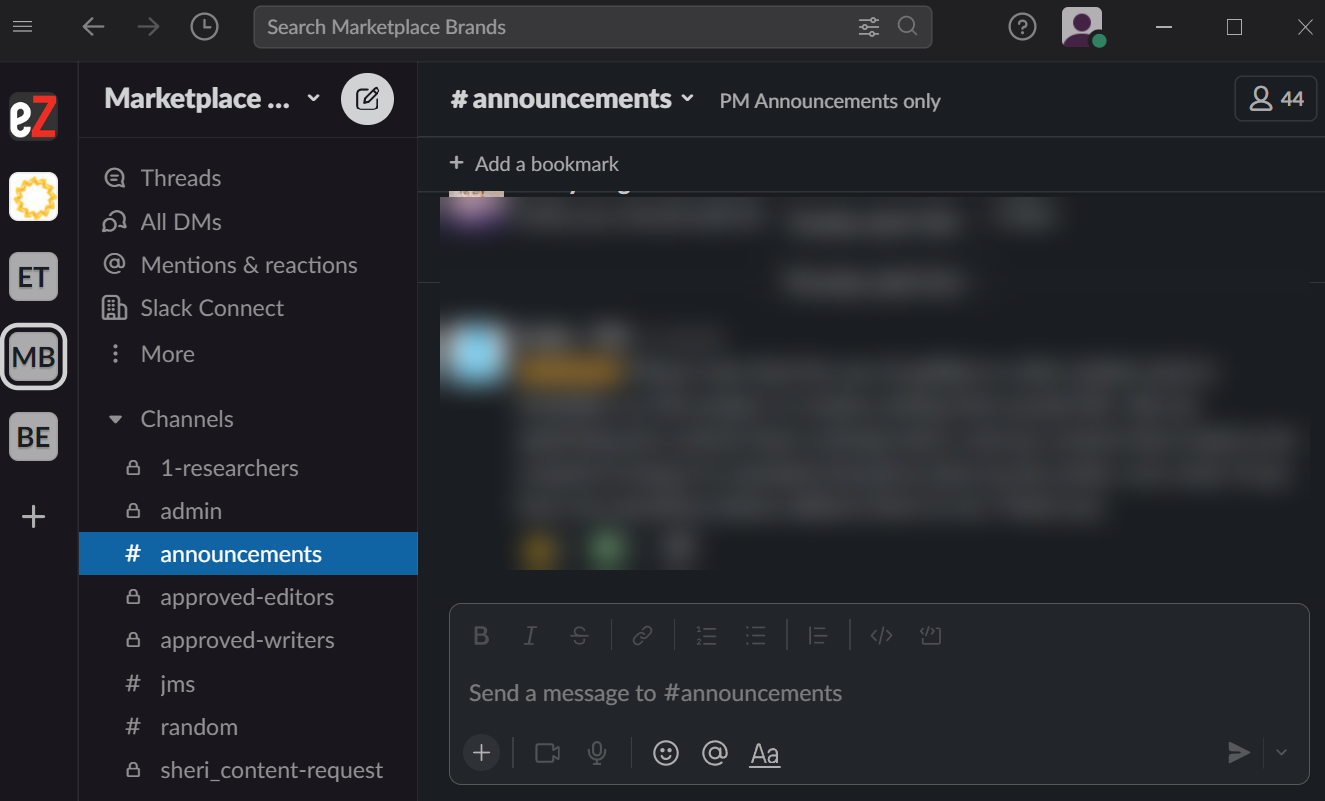Ok, so this isn’t a CrewMachine tip, but it is equally important as we use Slack for communications across all projects. If you are actively working on a project, and aren’t in the project’s slack channel. Please contact your PM and ask for an invite. Slack is where we keep in touch with everyone, post […]
Category: CrewMachine Tips
Learn all about how to navigate and use CrewMachine here.
How to Insert Links
When writing ecommerce content, you may be required to insert links into the copy. This is especially true for category pages, blogs and buying guides. Inserting links in CrewMachine is very easy to do, as long as you follow a few simple steps. Step 1: Write your copy in the appropriate content box. Step 2: […]
How to Increase or Decrease the Size of the Content Boxes in CrewMachine
CrewMachine has a lot of fantastic tools that help make it easier for you to work. We’ve already talked about creating custom searches and navigating CrewMachine without having to scroll. And today, we’re going to talk about adjusting the size of the content boxes. At times, you might find a content box that’s too small […]
Using the Custom Search Feature
It’s not always easy to find a particular item or a series of items when you’re working in the platform, particularly if you’ve been here a while and have submitted 100+ items on a single project. So let’s take a little look at how to find stuff using the custom search function. Go to the […]
How to Update Your Profile
Keeping your CrewMachine profile up to date is important as it helps us ensure you are placed in a project that suits your experience and skills and is something you enjoy. Updating your profile on CrewMachine is easy to do and only takes a few minutes. Start by going to settings in the top right […]
How to Save an Advanced Search
Before saving an Advanced Search on CrewMachine, ensure that – You have an account on CrewMachine You have a suitable role such as that of Project Manager, Reviewer, Verifier, Writer, Editor or QA. Then, follow these simple steps to save an Advanced Search. 1. Login to your CrewMachine account using the correct login details. 2. […]
How to Navigate CrewMachine Without Scrolling
One of the biggest complaints we hear about CrewMachine is the amount of scrolling you have to do to navigate between sections. But, did you know you don’t have to scroll at all? While what you see may differ between projects and roles, the top bar is full of useful, clickable links that you can […]
How to Access the Creative Brief
The CrewMachine Creative Brief module contains the guidelines and details of the project and is always kept up-to-date with respect to new guidelines and other new project requirements. Before accessing the Creative Brief module for projects on CrewMachine, ensure that – You have an account on CrewMachine. Then, follow these simple steps to access the […]
How to Access the Open Queue
Once you are approved on a project you’ll be given access to the open queue. From there you can pull your own work, eliminating the need to wait for a PM to assign you items. To access the open queue, follow these steps; 1. Login to home.crewmachine.com 2. Once […]
How to Access Feedback on CrewMachine
Regardless of what you do on CrewMachine, feedback plays a vital role. Editors leave feedback to writers, and QA leaves feedback to editors – and sometimes writers. Occasionally a PM may also leave feedback to any role. We leave feedback for many reasons including: To give kudos on a job well done To give constructive […]